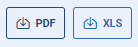Questions & Answers
Analyze
Can I group or filter the results?
Where can I find the completed explanations of the respondents?
Where can I download/export the results?
How can my colleague also send questionnaires or view the results?
Add tags (afterwards)